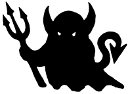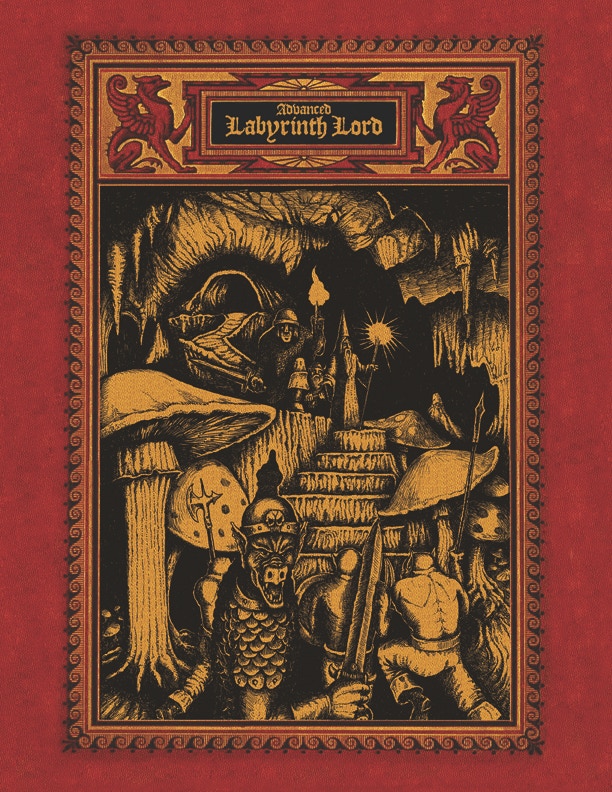Dice roller bot
I wrote a dice roller bot for GoogleTalk (or, really, any Jabber/XMPP chat server). Here’s the README.txt, and here’s the dicebot.rb script. It seems to work pretty well, but let me know if you find any bugs.
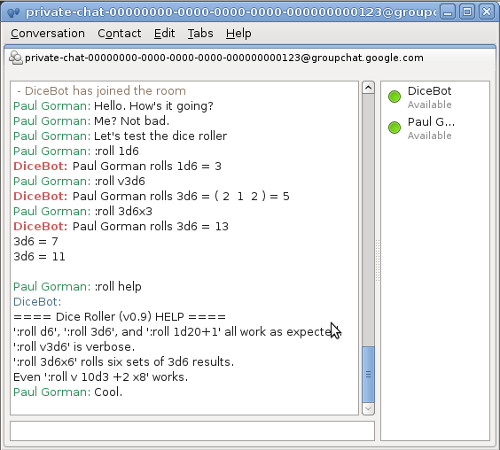
8 comments:
Scott October 6, 2010 at 9:57 AM
Good times. :)
ze bulette October 6, 2010 at 12:57 PM
Nice.
migellito October 6, 2010 at 8:37 PM
Huzzah! You are a scholar and a gentleman, sir.
trollsmyth October 14, 2010 at 6:23 PM
Awesome! I suspect this may get a lot of use. :)
Paul October 14, 2010 at 7:32 PM
- We used it for our game last night, and it seemed to work pretty well. I did make a minor change, so that anything you type after the roll is repeated by the bot, like:
:roll d6 poison damage
would cause the bot to say
Paul rolls d8 = 2 poison damage
Evan October 14, 2010 at 10:39 PM
I’m a bit confused as to how you actually put the script into the place specified (home/whatever/andsoon)
I’m kinda-sorta ok with programming, but I haven’t done it in a while and only with Java script.
Any help?
Paul October 14, 2010 at 11:20 PM
The script doesn’t care what folder you put it in, as long as you know where it is. Just copy the diceroller.rb file to a convenient folder.
$ cp /MyDownloads/diceroller/diceroller.rb /MyStuff/whereever/
$ ruby /MyStuff/whereever/diceroller.rb botAccountName botAccountPassword private-chat-room-number@example.com/botNickNameWhatever
Let me know if you run into an snags. It’s a Ruby script, and there are versions of Ruby for every major OS. I’ve tested it under Linux and Mac OS X. If you know how to get to the command line on your OS, you should have all the technical know-how necessary to run the bot.
Paul October 14, 2010 at 11:21 PM
er… that is, the dicebot.rb file, not diceroller.rb.