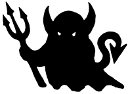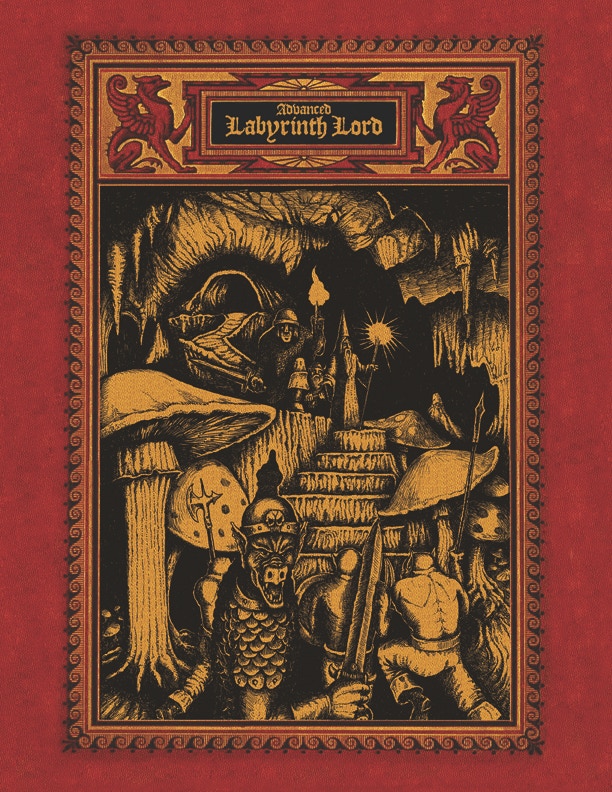More Micro Generator Examples
(This is a follow-up to my previous post on the topic. To see all the examples in a slightly more readable format, click here.)
Magic Item Type Example
Here we have the classic Magic Item Type selection table from page 23 of Monsters & Treasure. The Code for Magic Item Type
This script selects items from a table that has one result for a range of rolls. The list syntax is slightly different than we’ve seen. It’s a list that contains lists.
<script>
function getMagicItemType() {
var magicItemTypesTable = [
[20, "Swords"],
[15, "Armor"],
[5, "Misc. Weapons"],
[25, "Potions"],
[20, "Scrolls"],
[5, "Rings"],
[5, "Wands/Staves"],
[5, "Misc. Magic"]
];
function randomTableValue(table) {
// How large is this table? What's the maximum roll? d12, d100, or what?
var max = 0;
for (var i = 0; i < table.length; i++) {
max = max + table[i][0];
}
var roll = Math.floor(Math.random() * max) + 1;
// Find our roll result in the table:
var countUpToRoll = 0;
for (var i = 0; i < table.length; i++) {
if (roll <= table[i][0] + countUpToRoll) {
return "d" + max + " = " + roll + ": " + table[i][1];
} else {
countUpToRoll = countUpToRoll + table[i][0];
}
}
}
var itemType = document.getElementById("magicitemtype");
itemType.innerHTML = randomTableValue(magicItemTypesTable);
}
</script>
<div>
<button onclick="getMagicItemType();">Roll Magic Item Type</button>
<span id="magicitemtype"></span>
</div>
Arena Fighter Name Generator
We can slightly vary the generated content with randomness and conditional execution.
Math.random() returns a value between 0 and 1.
<script>
function arenaFighterName() {
function arnd(a) {
// Return random element of array a.
var i = Math.floor(Math.random() * (a.length));
if (typeof a[i] === 'function') {
return a[i]();
}
return a[i];
}
function namePart1() {
return arnd([
"Al", "En", "Ro", "Fel", "Ston", "Hal", "Jo", "Nel", "Ve", "Ga"
]) + arnd([
"rick", "bert", "wick", "thor", "ky", "son", "frey", "sley", "gil"
]);
}
function namePart2() {
var x = Math.random();
if (x < 0.25) {
return "the " + arnd([
"Brave", "Bloody", "Bold", "Cruel", "Clever", "Cunning",
"Indomitable", "Destroyer", "Quick", "Heartless", "Sly"
]);
} else if (x < 0.5) {
return "of " + arnd([
"Green", "New", "River", "Dun", "Lun", "North", "Wolver",
"Tam", "Chapel", "Wit", "Bran", "Mor", "Ep", "Grims", "Gos"
]) + arnd([
"thorpe", "by", "ford", "bury", "ham", "shire", "ton", "don",
"ly", "field", "beck", "gate", "well", "holme", "wick", "port"
]);
} else if (x < 0.75) {
return namePart1();
} else {
return "";
}
}
var name = namePart1() + " " + namePart2();
var outputSpan = document.getElementById("arenafightername");
outputSpan.innerHTML = name;
}
</script>
<div>
<button onclick="arenaFighterName();">Arena Fighter Name</button>
<span id="arenafightername"></span>
</div>
Dynamically Chosen and Arranged Images (Geomorphs!)
We can play with images as well as text.
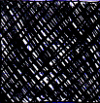
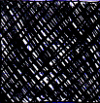
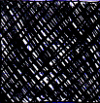
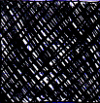
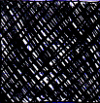
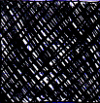
<script>
function shuffleGeomorphs() {
function arnd(a) {
// Return random element of array a.
var i = Math.floor(Math.random() * (a.length));
if (typeof a[i] === 'function') {
return a[i]();
}
return a[i];
}
var geomorphImages = [
"img/g01.png",
"img/g02.png",
"img/g03.png",
"img/g04.png",
"img/g05.png",
"img/g06.png",
"img/g07.png",
"img/g08.png",
];
var imageOutputs = document.getElementById('geomorphgrid').childNodes;
for(var i = 0; i < imageOutputs.length; i++) {
imageOutputs[i].src = arnd(geomorphImages);
}
}
</script>
<button onclick="shuffleGeomorphs();">Shuffle Geomorphs</button>
<div id="geomorphgrid">
<img src="img/g00.png">
<img src="img/g00.png">
<img src="img/g00.png">
<br>
<img src="img/g00.png">
<img src="img/g00.png">
<img src="img/g00.png">
</div>
3 comments:
JDJarvis, June 9, 2014 at 9:35 AM
Great examples again. How and where are the geomorphs stored before they are shown?
Paul Gorman, June 9, 2014 at 10:25 AM
The image files would have to be stored on the web at a know URL, so the actual items in the geomorphImages array might look like “https://farm6.staticflickr.com/5306/5669546361_c08f1517d8_s.jpg".
JDJarvis, June 9, 2014 at 1:10 PM
okay thanks, should have realized but for some reason my brain wasn’t clicking on it correctly.